Inspire. Educate. Connect. Impact.
Welcome to African Vibes
A network of people from around the globe passionate about investing, collaborating and contributing towards Africa’s growth and development.
NEWS
ARTS & CULTURE

10 Groundbreaking African-Jamaican Music Collaborations Redefining Global Sound
newavmag
March 31, 2024

African Vibes: Artisanal Gifts That’ll Transform Any Space!
newavmag
March 24, 2024

11 Traditional African Clothing That Identifies African Tribes At A Glance
chidera
March 5, 2024
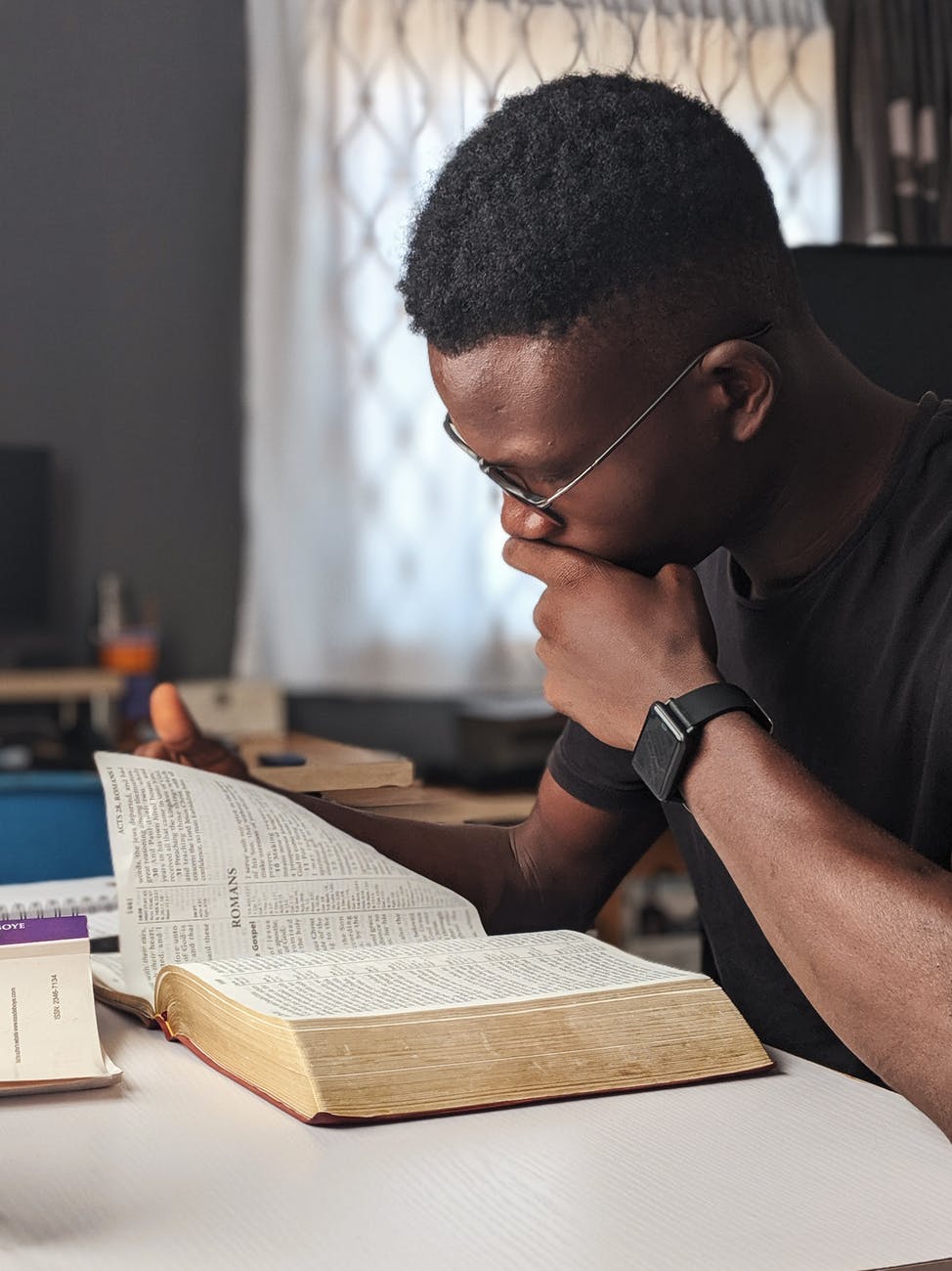
15 Must Read Books That Reflect African American History And Experience
gina
February 21, 2024

African Literature’s Response to Inequality: Echoing MLK’s Call for Justice
daniel_mantere
January 15, 2024
Forums
-
Sounds great ! I agree
-
This is a brilliant idea. The highest cause of malaria in Africa is because of mosquitos …
SOCIAL
1
K+
SUBSCRIBERS
1
K+
MEMBERS
1
K+

.African Vibes is a one stop media platform that makes it easier and safer for people around the globe to participate in Africa’s growth opportunities and story. Whether it is investment opportunities, impact initiatives, creating jobs, travel or inspiring stories, we have it covered.
Creating impactful connections one member at a time
It Takes A Village














